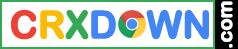Home >> blog >> How does Chrome Extension crx Downloader work?
Author:admin Date:2017-07-11 16:04:22 Cotyright©crxDown.com
Generally
Even Chrome has to connect to a server and download the extension for installing it into your Chrome Browser.
The URL for getting the extension directly is the following:
https://clients2.google.com/service/update2/crx?response=redirect&prodversion=49.0&x=id%3D~~~~%26installsource%3Dondemand%26uc
You have to replace the 4 tildes (~~~~) with the ID of the extension you want to download.
For example if you want to download Google Maps you can find the extension on:
https://chrome.google.com/webstore/detail/google-maps/lneaknkopdijkpnocmklfnjbeapigfbh
The extracted ID of Google Maps is lneaknkopdijkpnocmklfnjbeapigfbh.The direct download URL for Google Maps will be:
https://clients2.google.com/service/update2/crx?response=redirect&prodversion=49.0&x=id%3Dlneaknkopdijkpnocmklfnjbeapigfbh%26installsource%3Dondemand%26uc
The downloaded file will always be named as extension_[version].crx. In our example with Google Maps it is extension_5_2_7.crx, because the current version of Google Maps is 5.2.7.
What is Chrome-Extension-Downloader doing?
- Check if it's a valid Chrome Web Store url
- Parse the ID of the given URL
- Check if the given ID is valid
- Parse the name of the extension from Chrome Web Store
- Send the extension file with corrected filename directly to you.