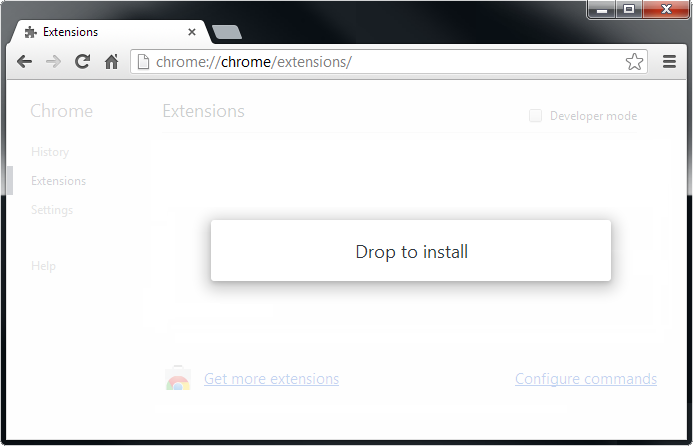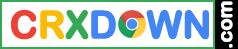Home >> blog >> How to install downloaded extensions
Author:admin Date:2017-07-11 16:10:55 Cotyright©crxDown
1. If you try to drag-and-drop the downloaded extension into Chrome, the browser is blocking the installation.
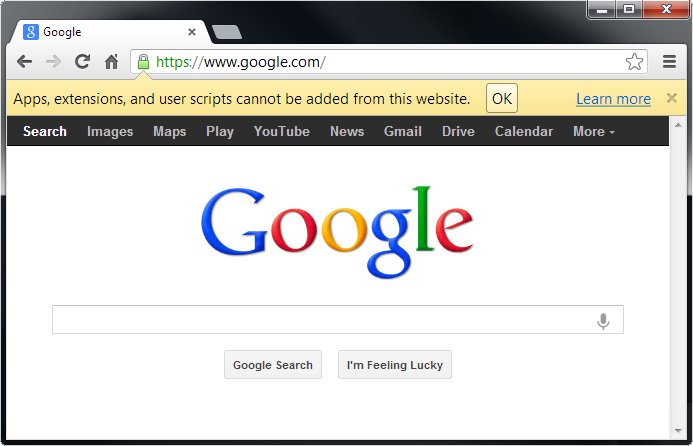
2. You need to open the tab extensions with URL chrome://extensions or Menu > Settings > Extensions.
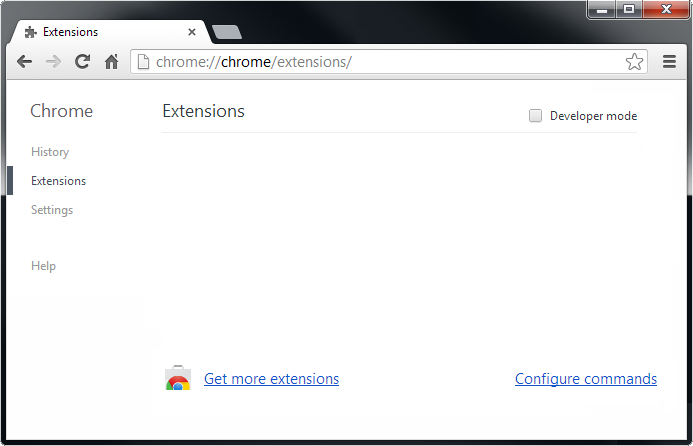
3. Now you can drag-and-drop the extension into Chrome and the installation starts.